One of the common pitfalls of creating content types is using an overly specific name. When creating a content type it is best to keep reuse in mind and come up with a name that describes the component and not the content.
This article is part of the Content Model Overview series.
For basic information about content models see the Content Models article.
For more details on content types see the Content Types article.
For example, back to the Simple Promo we have have been using in our articles:
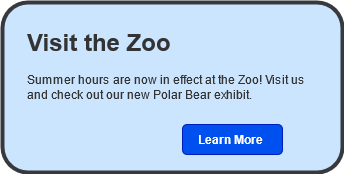
Let’s assume that when we created our original content model this component was only displayed once on the site. An inexperienced developer or content administrator may have created this content type and named it “Visit the Zoo Promo“. The content model or type is a representation of the properties or elements required to display a component. It is separate from the content instance that is displayed. So, if we used the Visit the Zoo Promo our very basic content type would look like this:
- Title
- Promotional text
- Call to Action(CTA) button
Now we want to create some new promotional components, using the same content type, to display along with our original Zoo promo:
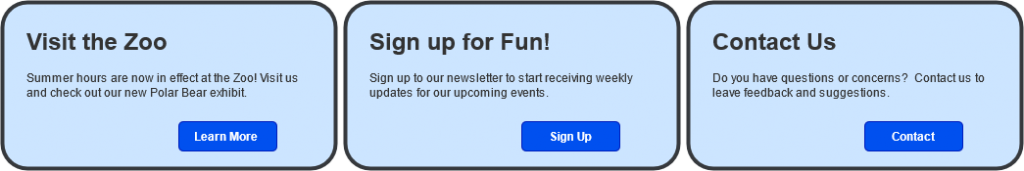
Each of these components share the same elements: A title, some text, and a button and are displayed using the same design template. It would be very confusing to content editors and administrators if the content type was named “Visit the Zoo Promo” as not of the other components have anything to do with the zoo. In some CMS platforms renaming a content type can be difficult.
Here are some examples of naming conventions to avoid:
- Using the original content displayed.
- Naming a content type with the content that is displayed, as in our Visit the Zoo example, will cause confusion when adding new content instances.
- Using style descriptors, such as the background color, of the displayed component.
- We could have easily named our sample content type “Blue Rounded Promo.” This can cause a problem because the styles may be updated using css or changed by designers. It would be odd to have a green square component that is named “Blue Rounded Promo.”
- Using overly generic names.
- For example, naming your first promotional component “Promo”, and the next “Promo 2” and then “Promo 3.” You can end up with several components named “Promo” and it will hard to know which one is which.
- Using overly specific names.
- We could have named Visit the Zoo content type: Promo with Title, Text, and Button. This seems fairly reasonable. However, you may have a distinctly different component in your system with the same elements. Additionally, if you add or remove elements to the content type it may no longer match the name.
As you can see, there is a balance you need to find between being specific enough to identity the content type by name, but not so specific that any updates will cause the name to no longer match the component.
When I am naming content types, I try to keep the names simple and descriptive of their purpose. Here are some basic examples:
- Simple Image Promo
- Default Hero Component
- Angled Hero Component
- Three Column Image Grid